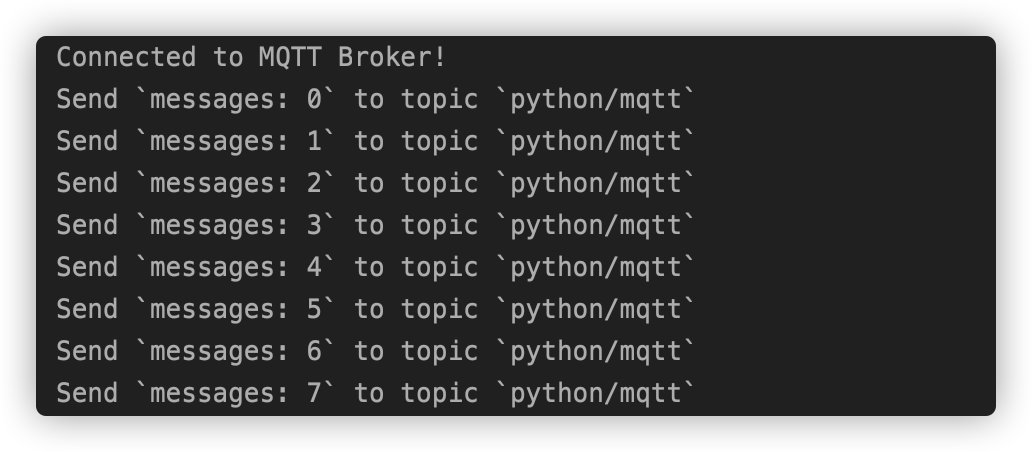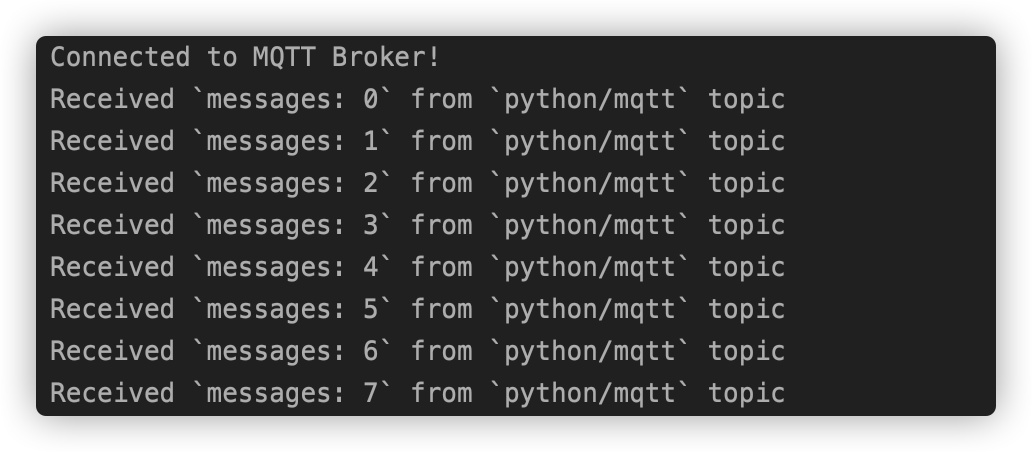1
2
3
4
5
6
7
8
9
10
11
12
13
14
15
16
17
18
19
20
21
22
23
24
25
26
27
28
29
30
31
32
33
34
35
36
37
38
39
40
41
42
43
44
45
46
47
48
49
50
51
52
53
54
55
56
57
58
59
60
61
62
63
64
65
66
67
68
69
70
71
72
73
74
75
76
77
78
79
80
81
82
83
84
85
86
87
88
89
90
91
92
93
94
95
96
97
98
99
100
101
102
103
104
105
106
107
108
109
110
111
112
113
114
115
116
117
118
119
120
121
122
123
124
125
126
127
128
129
130
131
132
133
134
135
136
|
import paho.mqtt.client as mqtt_client
import json
import random
import base64
broker = 'xxxxxxx'
port = xxxx
topic = "file_transfer"
client_id = f'python-mqtt-{random.randint(0, 100)}'
username = 'test'
password = '123'
def connect_mqtt() -> mqtt_client:
def on_connect(client, userdata, flags, rc):
if rc == 0:
print("Connected to MQTT Broker!")
else:
print("Failed to connect, return code %d\n", rc)
client = mqtt_client.Client(client_id)
client.username_pw_set(username, password)
client.on_connect = on_connect
client.connect(broker, port)
return client
def on_message(client, userdata, message):
payload = message.payload.decode()
print(f"Received message '{payload}' on topic '{message.topic}'")
if message.topic == topic + "/info":
file_info = json.loads(payload)
filename = file_info["filename"]
filesize = file_info["filesize"]
print(f"Received file info: {filename} of size {filesize} bytes")
token1 = client.publish(topic + "/ack", "ACK", qos=1)
token1.wait_for_publish()
if message.topic == topic + "/data":
print(f"Received file data: {filename} of size {filesize} bytes")
with open("received.txt", "wb") as f:
f.write(message.payload)
print("Image saved")
token2 = client.publish(topic + "/ack", "ACK", qos=1)
token2.wait_for_publish()
def run():
client = connect_mqtt()
info_topic = topic + "/info"
data_topic = topic + "/data"
client.subscribe([(info_topic, 2), (data_topic, 2)])
client.on_message = on_message
client.loop_forever()
if __name__ == '__main__':
run()
from paho.mqtt import client as mqtt_client
import os
import random
import json
import time
import base64
broker = 'xxxxxxx'
port = xxxx
topic = "file_transfer"
client_id = f'python-mqtt-{random.randint(0, 100)}'
username = 'test'
password = '123'
received_ack = False
def connect_mqtt() -> mqtt_client:
def on_connect(client, userdata, flags, rc):
if rc == 0:
print("Connected to MQTT Broker!")
else:
print("Failed to connect, return code %d\n", rc)
client = mqtt_client.Client(client_id)
client.username_pw_set(username, password)
client.on_connect = on_connect
client.connect(broker, port)
return client
def on_publish(client, userdata, mid):
print(f"data published with mid {mid}\n")
def on_message(client, userdata, message):
global received_ack
payload = message.payload.decode()
print(f"Received message '{payload}' on topic '{message.topic}'")
if payload == "ACK":
received_ack = True
def run():
client = connect_mqtt()
ack_topic = topic + "/ack"
client.subscribe(ack_topic)
client.on_message = on_message
client.loop_start()
filename = "文件.txt"
filesize = os.path.getsize(filename)
file_info = {"filename": filename, "filesize": filesize}
info_json = json.dumps(file_info)
token1 = client.publish(topic + "/info", info_json, qos=1)
token1.wait_for_publish()
with open(filename, "rb") as f:
filedata = f.read()
time.sleep(5)
token2 = client.publish(topic + "/data", filedata, qos=1)
token2.wait_for_publish()
client.on_publish = on_publish
print(f"Sent {filename} of size {filesize} bytes")
timeout = 100
while not received_ack and timeout > 0:
print(f"Waiting for ACK...{timeout}s left")
time.sleep(1)
timeout -= 1
if received_ack:
print("Received ACK from subscriber. Exiting...")
client.loop_stop()
client.disconnect()
else:
print("Timeout. No ACK from subscriber. Exiting...")
client.loop_stop()
client.disconnect()
if __name__ == '__main__':
run()
|